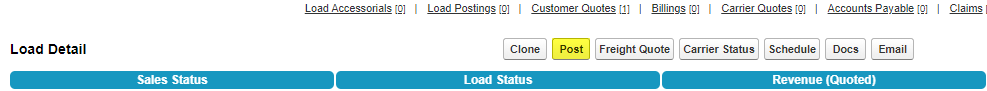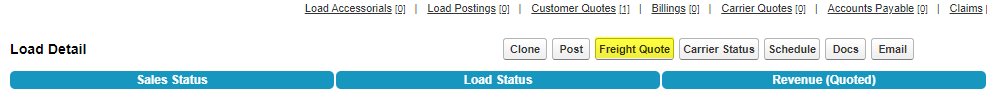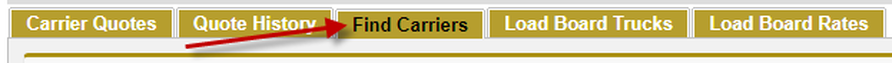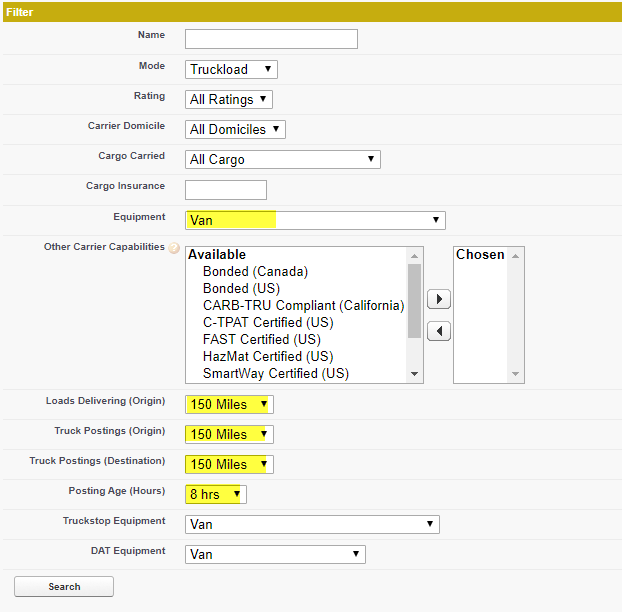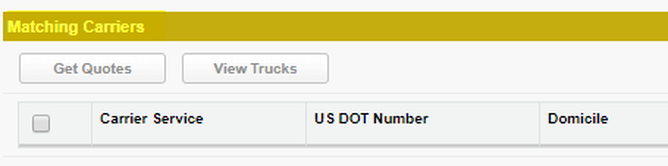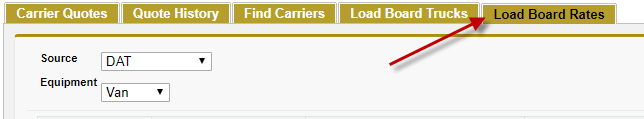Posting Your Load Guide
Once your load is created whether as a basic quote with only city and State/ Province or complete and ready to tender; many times, you still need to find a carrier to move your freight.
Revenova is integrated with DAT, Truckstop (depending on your subscription you may only have access to one or the other) and Post Everywhere. With this setup, you have many options to find equipment quickly.
Revenova is integrated with DAT, Truckstop (depending on your subscription you may only have access to one or the other) and Post Everywhere. With this setup, you have many options to find equipment quickly.
- 1) POSTING
Depending on your subscription, you can post to all three or DAT/ Truckstop & Post Everywhere.
Once posted, the existing posting for the load will show at the bottom of this listing, so you know if it had previously been posted.
- 2) LOAD BOARD TRUCKS
- 3) FIND CARRIERS
Scroll to the bottom of the Freight Quote and select Find Carriers.
Enter in the parameters of your search, noting that this pulls from DAT/ Truckstop matches based on the specifics you select.
When ready select SEARCH. Matches will show on the right, under “Matching Carriers”.
If no results, try changing the parameters of your search.
- 4) LOAD BOARD RATES